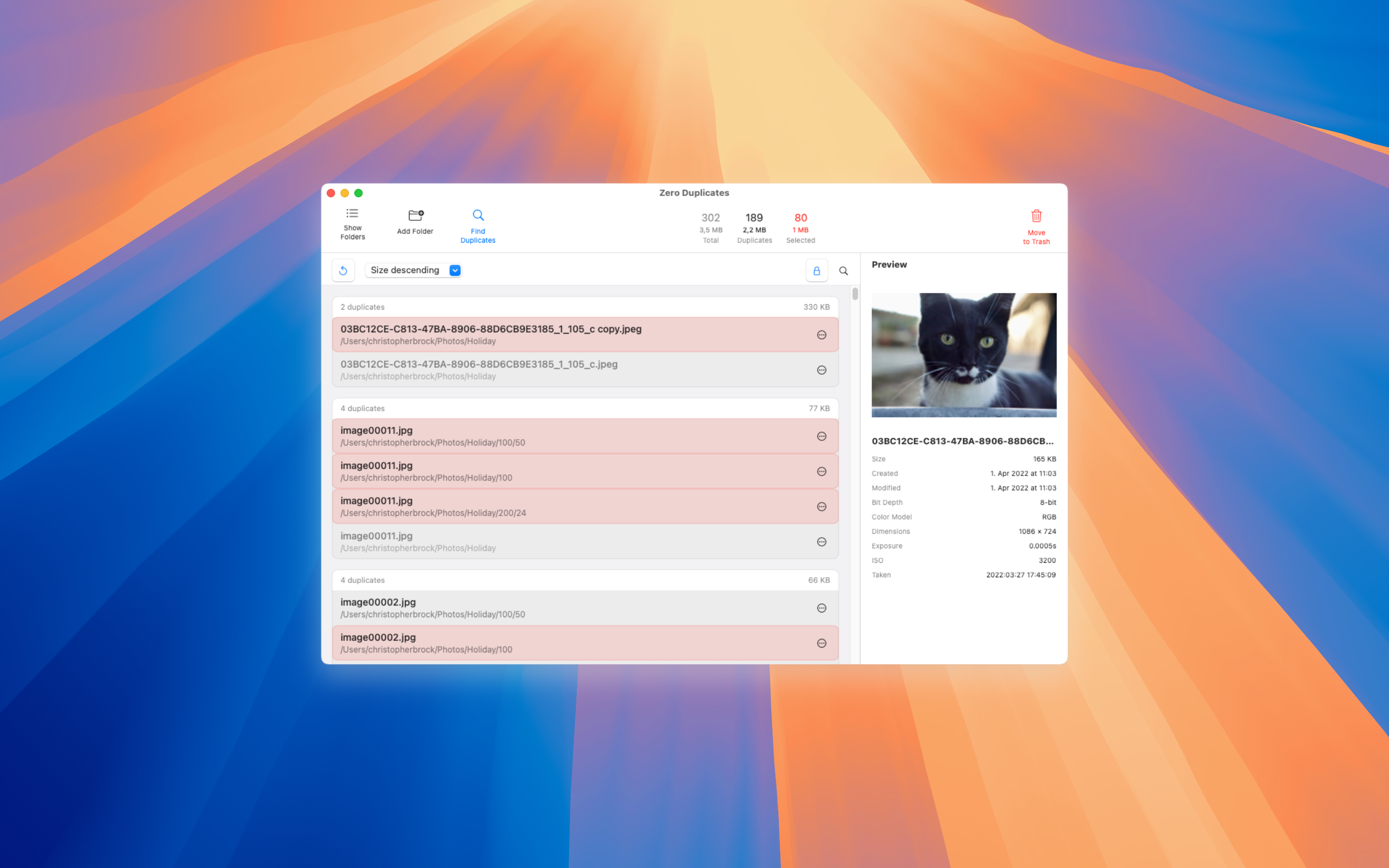Zero Duplicates Now Available for iPhone and iPad
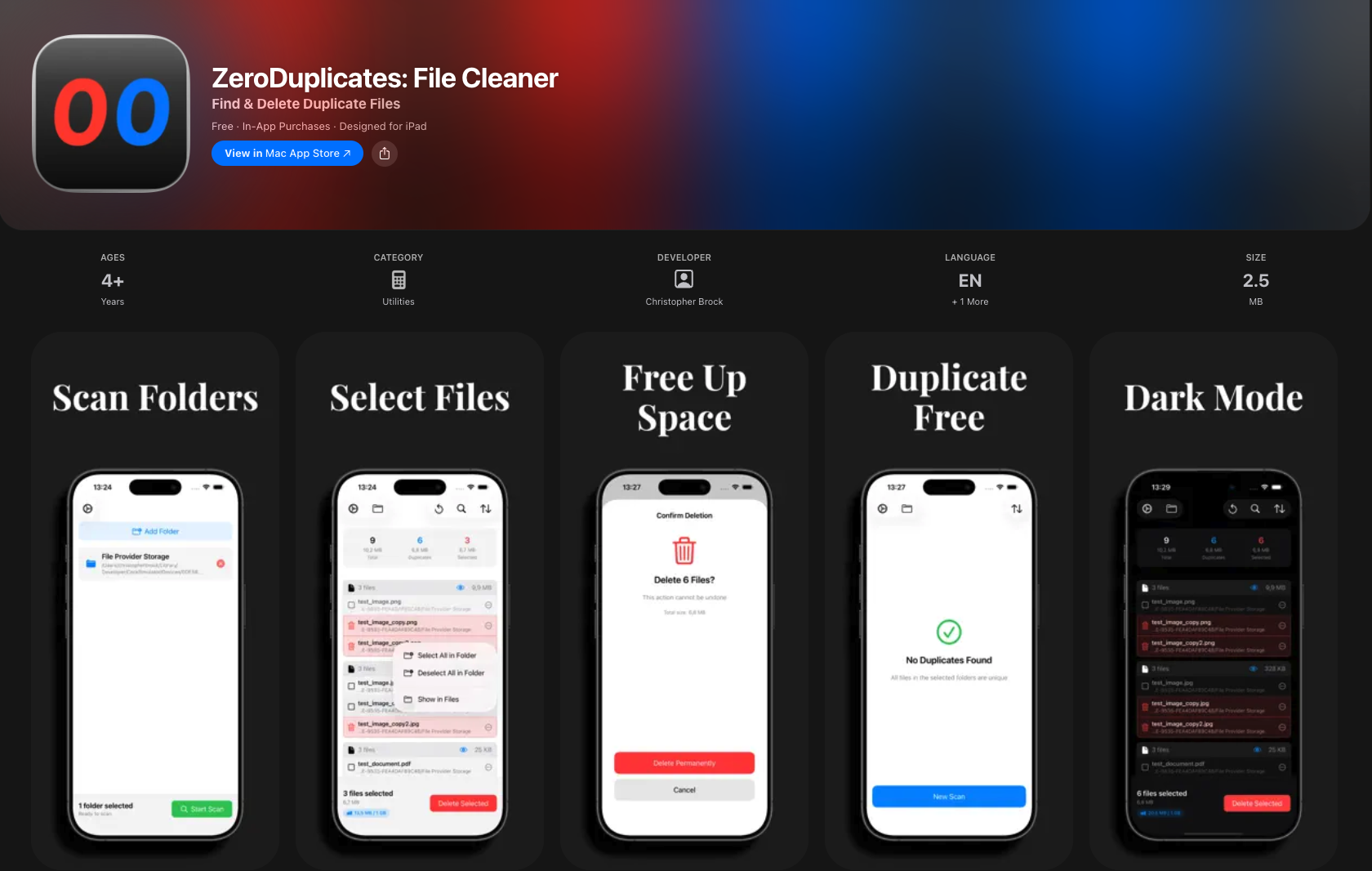
I’m excited to announce that Zero Duplicates is now available for iPhone and iPad. After helping thousands of Mac users reclaim valuable storage space, I’ve brought the same powerful duplicate detection technology to iOS and iPadOS.
Running out of iPhone storage? Files piling up in your Downloads folder? You’re not alone. Duplicate files accumulate over time on mobile devices just as they do on Macs—taking up precious storage space that you need for apps, photos, and videos.
What Makes Zero Duplicates for iOS Different?
Most duplicate finder apps only compare filenames, missing the real duplicates hiding across your device. Zero Duplicates uses advanced content analysis to find actual duplicate files, even when:
- Filenames are completely different
- Files are scattered across multiple folders
- Documents have been renamed or edited
- Downloads are saved multiple times
- Files came from different apps or sources
Plus, Zero Duplicates has built-in protection to prevent accidentally deleting all copies—you’ll always have at least one version left by default.
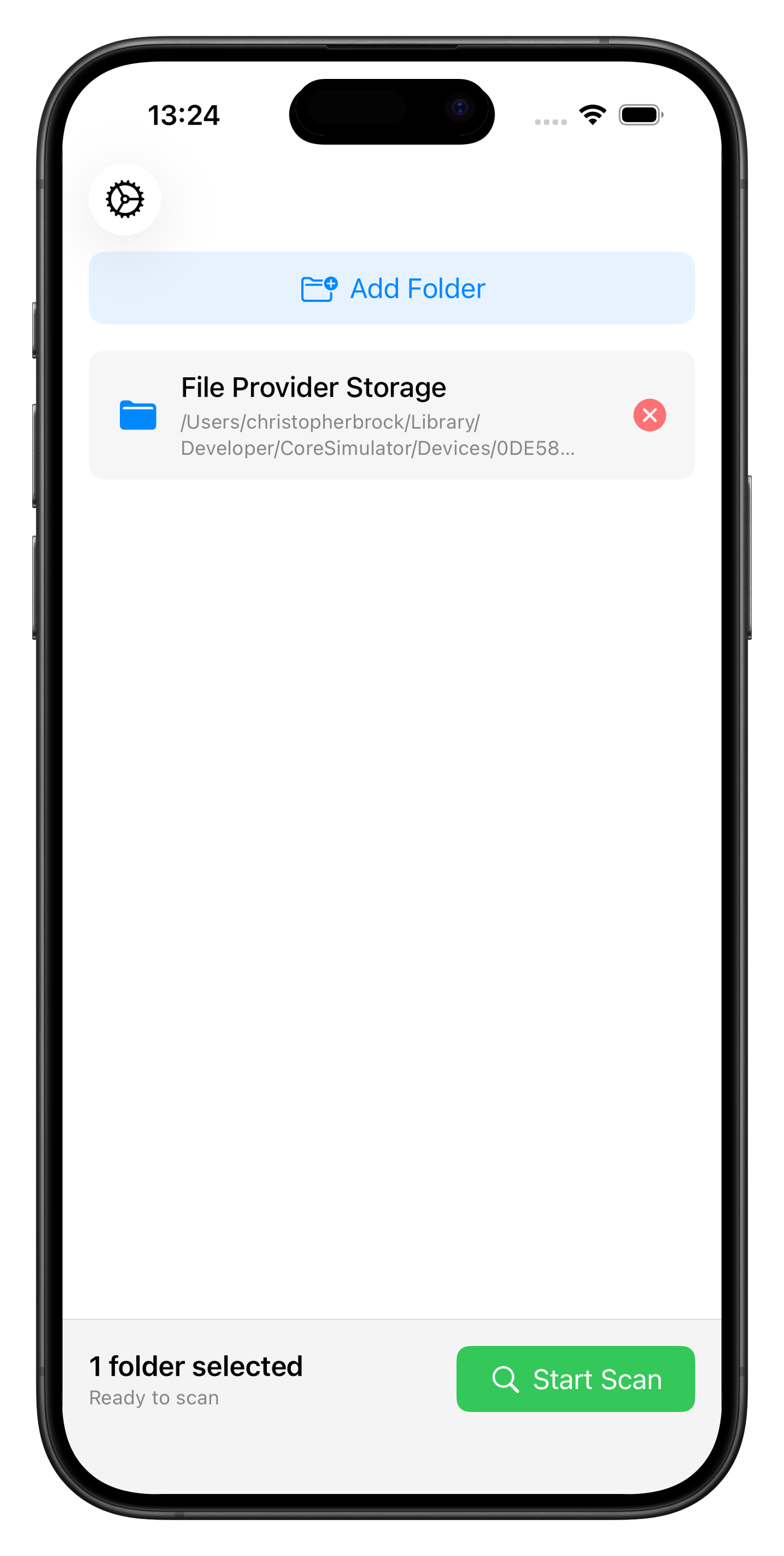
Smart Content Matching That Actually Works
Unlike basic duplicate finders that only check filenames, Zero Duplicates analyzes the actual content of your files. This means it can find significantly more duplicates than simple tools that rely on filename matching alone. One tap, fast results.
The same technology that Mac users have trusted for their duplicate file cleanup is now optimized for iPhone and iPad.
See Everything Before You Delete
Preview every duplicate with full clarity. Choose which version to keep. Zero Duplicates protects your originals—always. No accidental deletions, ever.
The app shows you exactly what files are duplicates, where they’re located, and how much space you’ll reclaim by removing them.


Works with the iOS Files App
Zero Duplicates integrates with Apple’s Files app, scanning all file types that are accessible on your device:
Documents: PDFs, Word, Excel, Pages, Numbers, Keynote
Images: JPEG, PNG, HEIC, GIF, screenshots
Videos: MOV, MP4, screen recordings
Audio: MP3, M4A, voice memos, recordings
Locations accessible through Files app:
- Downloads folder
- iCloud Drive
- Local device storage (On My iPhone/iPad)
- External storage (USB drives, SD cards with adapter)
- Any cloud service connected to Files app

Your Privacy, Guaranteed
Everything scans locally on your device. No cloud uploads. No data collection. Your files never leave your iPhone or iPad. Period.
I believe your files are your business. Zero Duplicates processes everything on-device, ensuring complete privacy.
How It Works
Cleaning up duplicate files on your iPhone or iPad is simple:
- Scan your device or specific folders
- Review what’s found with clear previews
- Delete with confidence
For even faster cleanup, use Auto Select to mark all duplicates instantly while keeping your oldest or newest copies safe.
The more duplicates you have, the more space you’ll reclaim. It’s that straightforward.
💡 Did you know? Duplicate files can consume a noticeable portion of your iPhone or iPad storage, especially if you frequently download files, save photos from multiple sources, or sync across cloud services.
Perfect For
- Anyone with “Storage Almost Full” warnings
- People who download lots of files
- Users who backup and restore frequently
- Families sharing devices
- Anyone managing documents, media, and files
- Professionals organizing work files on mobile
Available Now on the App Store
Zero Duplicates for iPhone and iPad is available now with flexible pricing options:
- Day Pass: $0.99 — Try it for a day
- Yearly: $5.99/year — Best value for regular use
- Lifetime: $14.99 — One-time purchase, unlimited access forever
Also Available for Mac
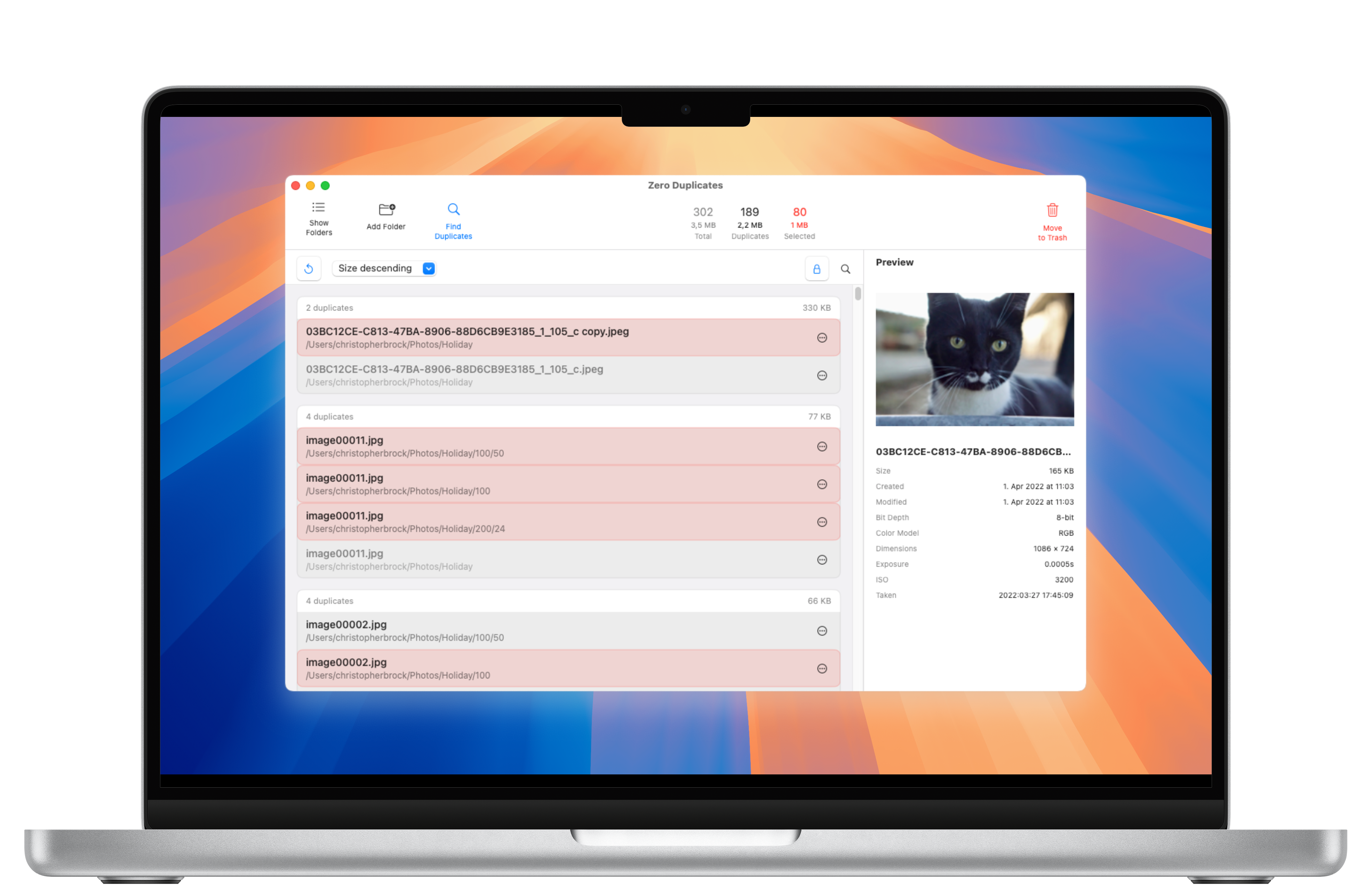
If you use a Mac alongside your iPhone or iPad, Zero Duplicates is available for macOS too. Get the complete file management solution across all your Apple devices.
Learn more about how to delete duplicate files on Mac or explore our guide to freeing up storage space.
Get Started Today
Download Zero Duplicates for iPhone and iPad today and start reclaiming your storage space. With our intuitive interface, powerful content analysis, and complete privacy protection, managing your files has never been easier.