
Find & Delete Dropbox Duplicates on Mac
Step-by-step 2025 guide to locate and remove Dropbox duplicates on your Mac and reclaim storage—plus a 1-click solution with Zero Duplicates.
Tips, tutorials, and updates for Zero Duplicates

Step-by-step 2025 guide to locate and remove Dropbox duplicates on your Mac and reclaim storage—plus a 1-click solution with Zero Duplicates.

Learn how to set up Time Machine on your Mac for reliable and automatic backups. Protect your data by following these simple steps to configure Time Machine.

Learn how to configure your Mac to automatically empty the Trash after 30 days, keeping your system clutter‑free and optimized. Combine this built‑in macOS feature with tools like Zero Duplicates for a comprehensive cleanup.
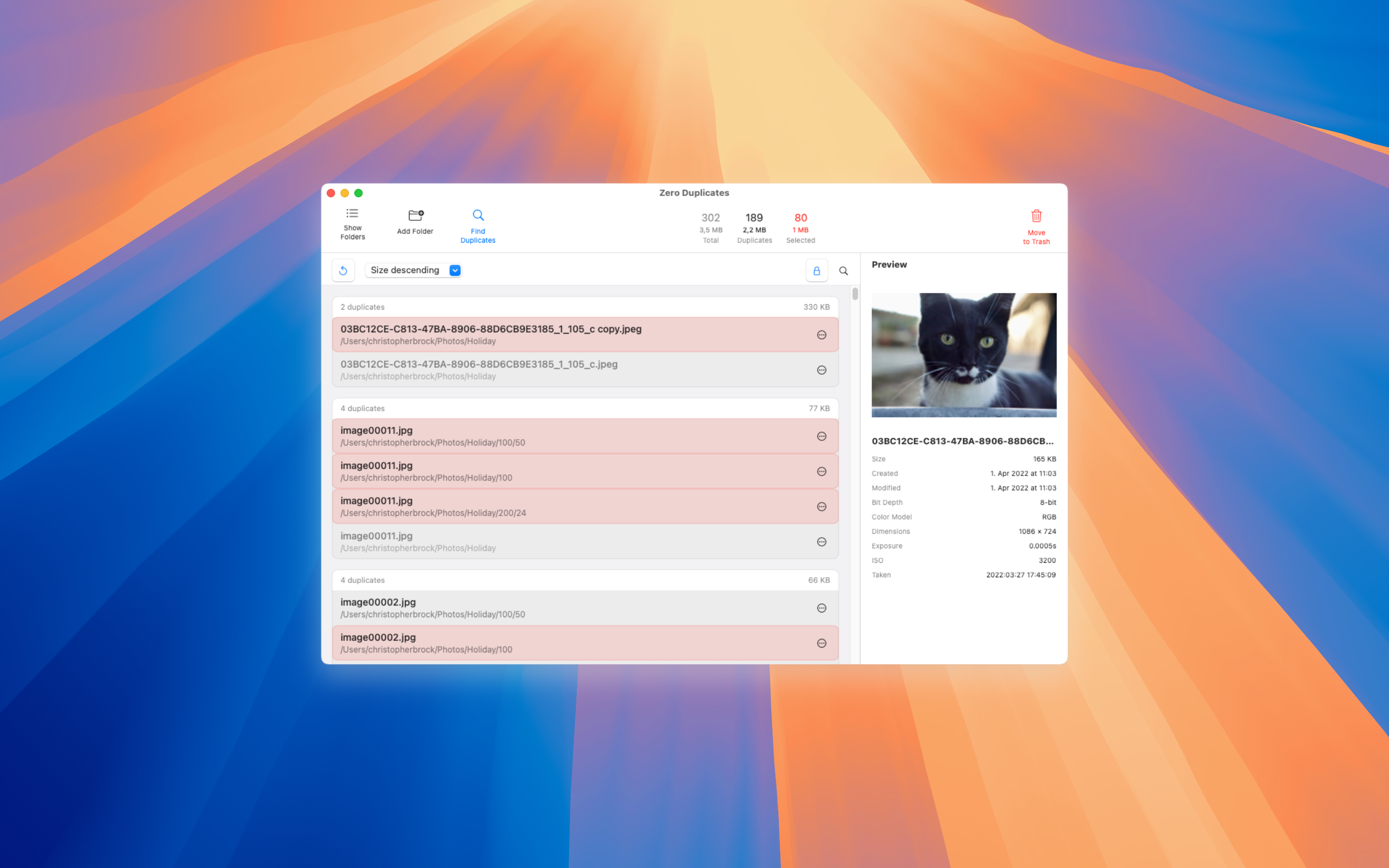
Over time, duplicate files can clutter your Mac, slow down performance, and waste precious disk space. With Zero Duplicates, you can easily locate and remove duplicate files, keeping your system clean and efficient.