Duplicaat bestanden verwijderen op Mac
Stapsgewijze handleiding voor het veilig vinden en verwijderen van dubbele bestanden op je Mac.
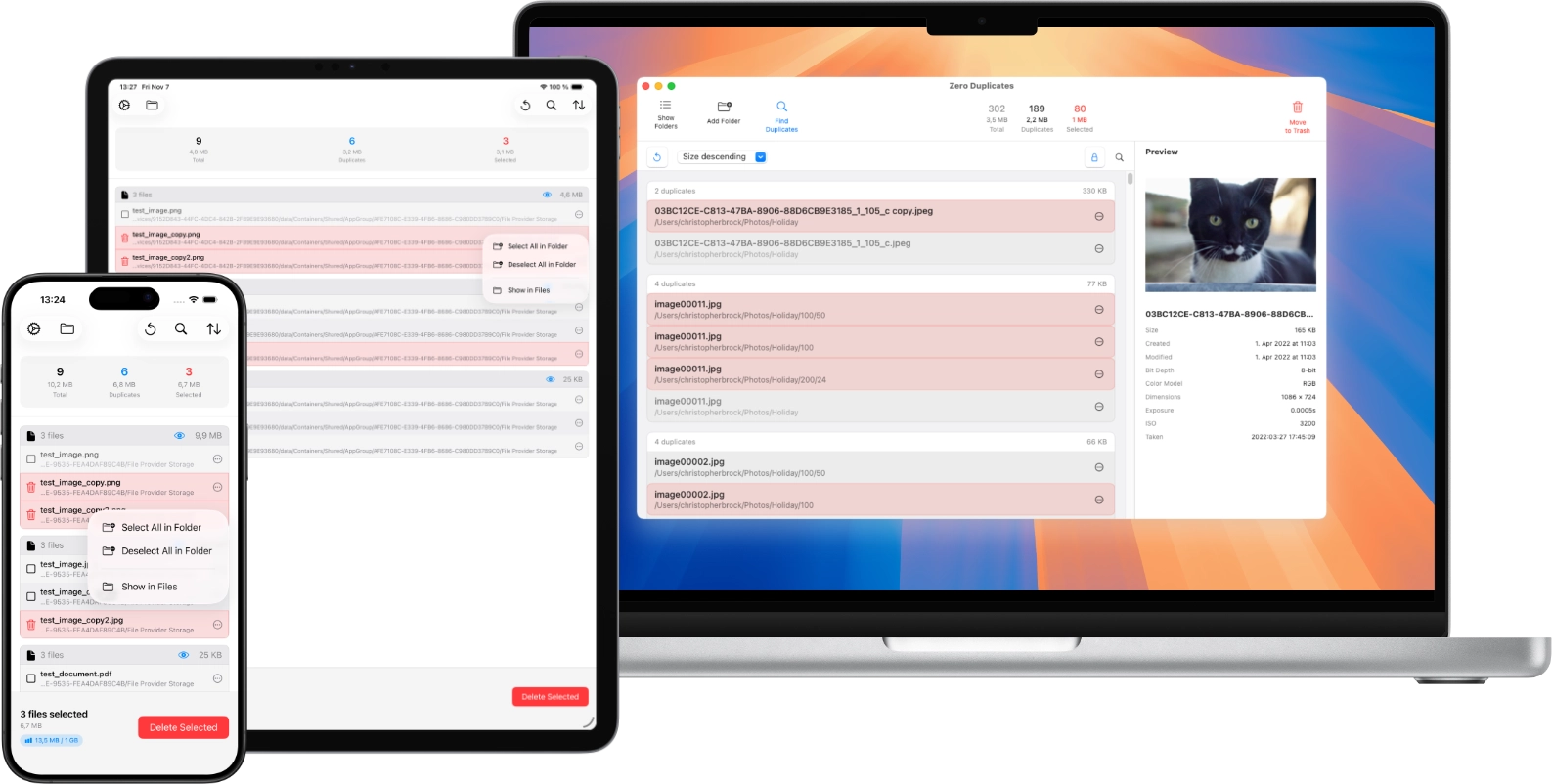
Stop met het verspillen van ruimte aan dubbele bestanden. Zero Duplicates vindt en verwijdert duplicaten veilig door de daadwerkelijke bestandsinhoud te vergelijken, zelfs wanneer bestandsnamen verschillen. Maak gigabytes vrij in minuten.
Bekijk wat mensen over Zero Duplicates zeggen in de App Store
Ik heb verschillende programma's geprobeerd om duplicaatbestanden te vinden en te verwijderen. Zero Duplicates heeft me echt onder de indruk gebracht. Binnen zeer korte tijd analyseert de tool zelfs grote mappen en vindt betrouwbaar duplicaatbestanden. De intuïtieve interface maakt het gemakkelijk om duplicaatbestanden te controleren en veilig te verwijderen. De voorbeeldfunctie voorkomt onbedoelde verwijderingen. Sinds ik Zero Duplicates gebruik, heb ik veel onnodige bestanden verwijderd en waardevolle opslagruimte vrijgemaakt. Als je op zoek bent naar een effectieve oplossing voor duplicaatbestanden, dan is dit het! Duidelijke aanbeveling – 5 sterren!
Ik probeerde mijn notities van Evernote naar een andere app te migreren, en het proces was belachelijk ingewikkeld en tijdrovend, wat resulteerde in het aanmaken van een enorm aantal duplicaatbestanden - 4.800, volgens deze app - verspreid over meerdere mappen. Dankzij een Reddit-opmerking vond ik hier mijn weg en binnen enkele minuten was het probleem opgelost. Zo dankbaar voor een stabiele, functionele app. Bedankt, ontwikkelaar vriend!
Dit is geen overdrijving. Als iemand die (5+) videografen in een team beheert en vaak wordt belast met bestandsbeheer na productie, maakt deze app het ongelooflijk gemakkelijk om duplicaatbestanden te selecteren, te vinden, te bekijken en te verwijderen. Ik hou ook van de ingebouwde beveiligingsfuncties... De ontwikkelaar heeft echt aan alles gedacht. Ik kan alleen maar hopen dat het populairder wordt. Als er een versie van dit zou worden gemaakt voor Dropbox-integratie, zou mijn bedrijf gemakkelijk $50-100/maand betalen voor iets dat zo goed gebouwd is. Hartelijk dank vanuit AUS!
Krachtige functies ontworpen om je te helpen dubbele bestanden veilig en efficiënt te vinden en te verwijderen.
Geavanceerde algoritmen zorgen voor nauwkeurige identificatie van duplicaten op basis van inhoud, niet alleen namen.
Bewaart altijd minstens één kopie van elk bestand. Ingebouwde beveiligingen voorkomen onbedoelde verwijderingen.
Bekijk bestanden voordat je ze verwijdert om er zeker van te zijn dat je de juiste keuze maakt.
Handige tips en gidsen voor het effectief beheren van je Mac- en iOS-opslag.
Stapsgewijze handleiding voor het veilig vinden en verwijderen van dubbele bestanden op je Mac.
Uitgebreide gids voor het terugwinnen van schijfruimte en het optimaliseren van je Mac-opslag.
Leer hoe je dubbele bestanden opruimt in iCloud, Dropbox en andere clouddiensten.
Alles wat je moet weten over Zero Duplicates