How to Delete Duplicate Files on Mac
Step-by-step guide to finding and removing duplicate files on your Mac safely.
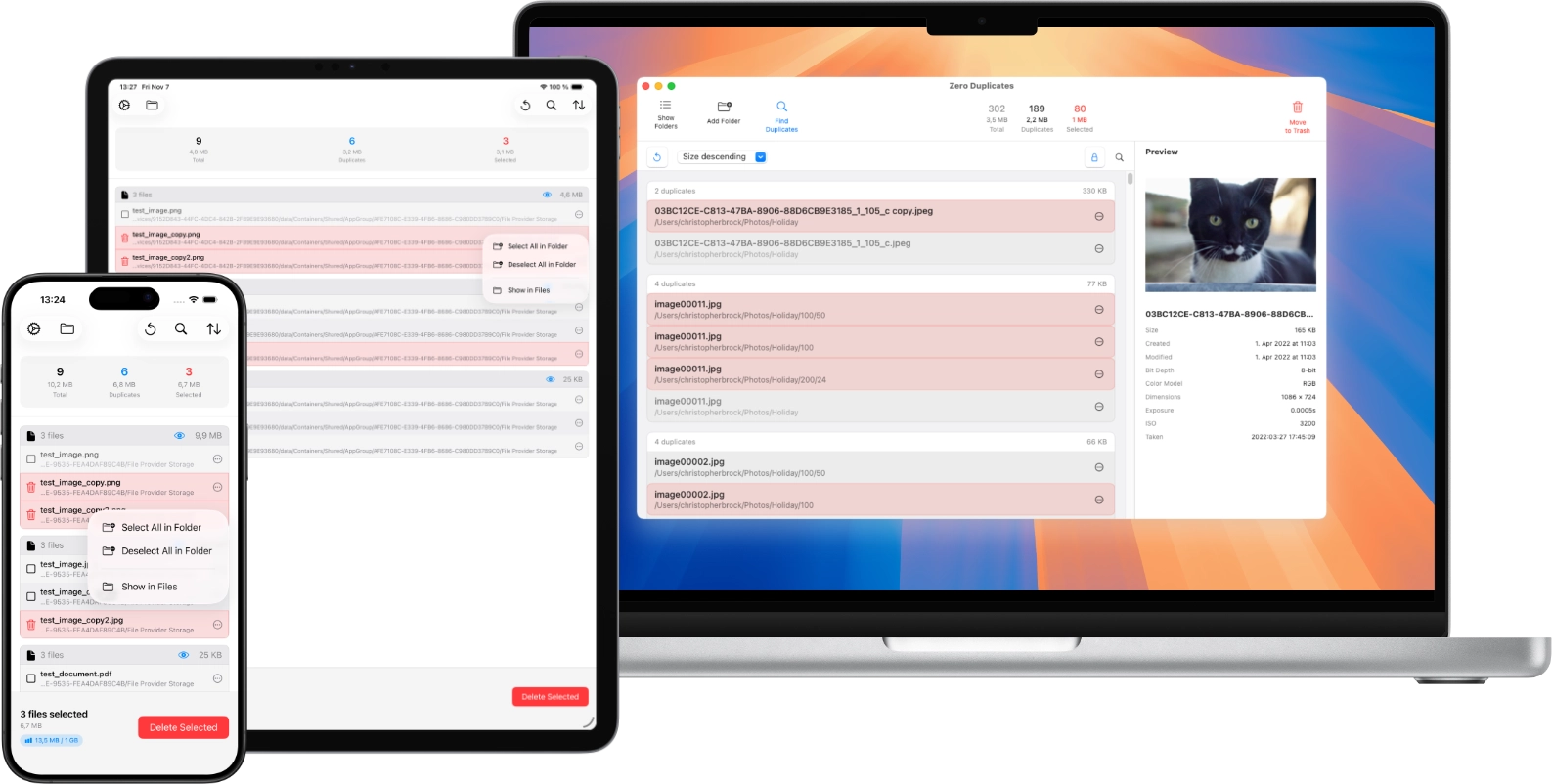
Stop wasting space on duplicate files. Zero Duplicates finds and removes duplicates safely by comparing actual file content, even when filenames are different. Free up gigabytes of storage in minutes.
See what people are saying about Zero Duplicates on the App Store
I have tried various programs to find and delete duplicate files. Zero Duplicates really impressed me. Within a very short time, the tool analyzes even large directories and reliably finds duplicate files. The intuitive interface makes it easy to review and safely delete duplicate files. The preview feature prevents accidental deletions. Since I started using Zero Duplicates, I have removed many unnecessary files and freed up valuable storage space. If you're looking for an effective solution for duplicate files, this is the one! Clear recommendation – 5 stars!
This is not an exaggeration. As someone who manages (5+) videographers in a team and is often being tasked with file management post production, this app makes it incredibly easy to select, find, view, and delete duplicate files. I love the safety features built in as well… The developer of this really thought of everything. I can only hope it gets more popular. If a version of this was created for dropbox integration, my company would easily pay $50-100/month for something this well built. Many thanks from AUS!
I've been trying to migrate my notes from Evernote to another app, and the process has been ridiculously involved and time-consuming, resulting in the creation of a massive number of duplicate files - 4,800, according to this app - scattered among multiple folders. Thanks to a Reddit comment, I found my way here and, within minutes, the problem was taken care of. So grateful for a stable, functional app. Thank you, developer friend!
Powerful features designed to help you find and remove duplicate files safely and efficiently.
Advanced algorithms ensure accurate duplicate identification based on content, not just names.
Always keeps at least one copy of each file. Built-in safeguards prevent accidental deletions.
Preview files before deletion to ensure you're making the right choice.
Helpful tips and guides for managing your Mac and iOS storage effectively.
Step-by-step guide to finding and removing duplicate files on your Mac safely.
Comprehensive guide to reclaiming disk space and optimizing your Mac's storage.
Learn how to clean up duplicate files in iCloud, Dropbox, and other cloud services.
Everything you need to know about Zero Duplicates